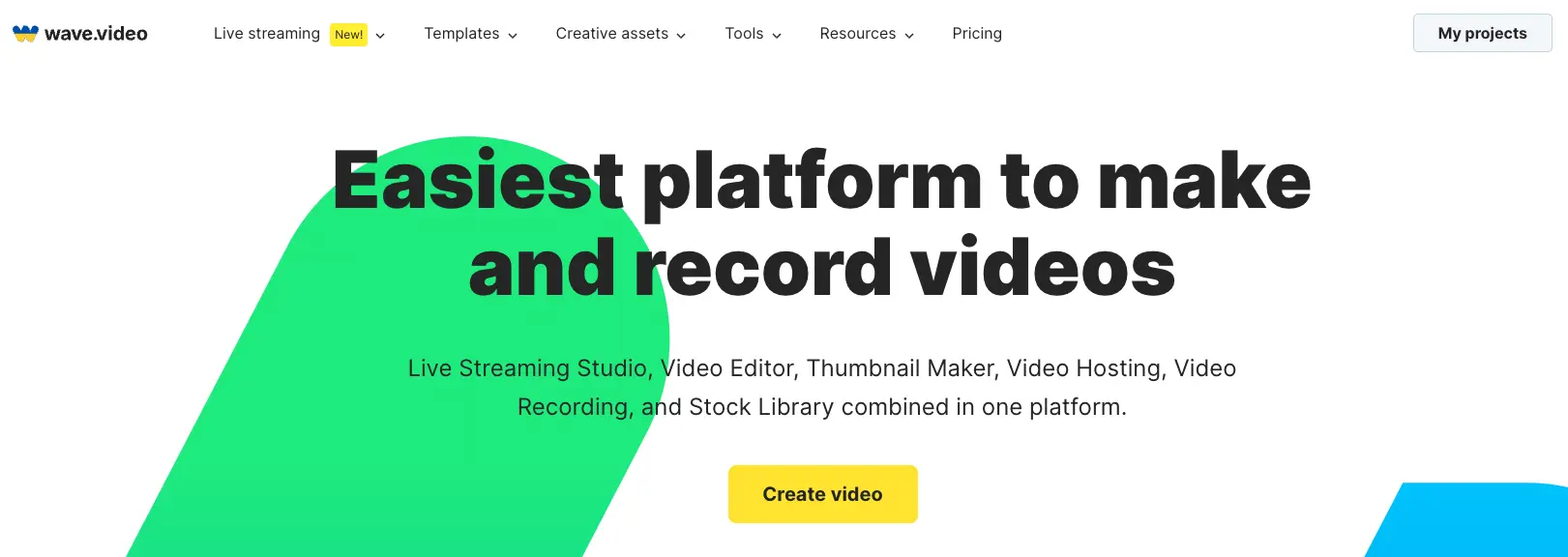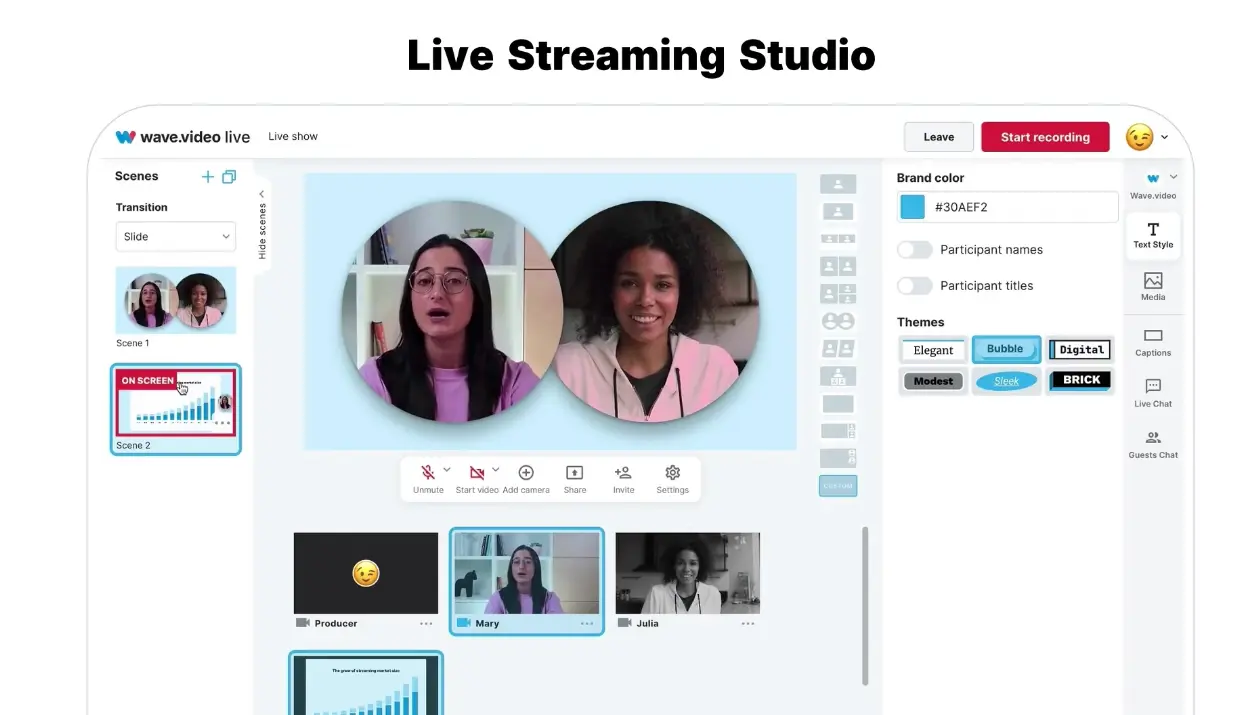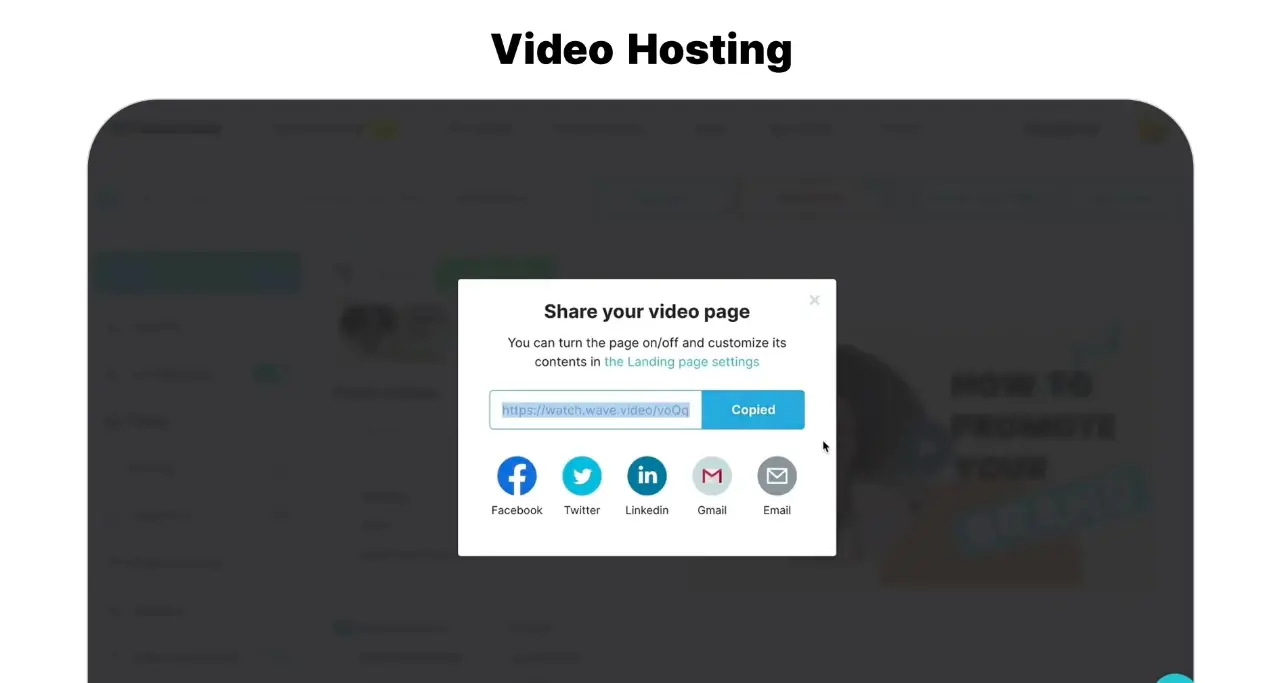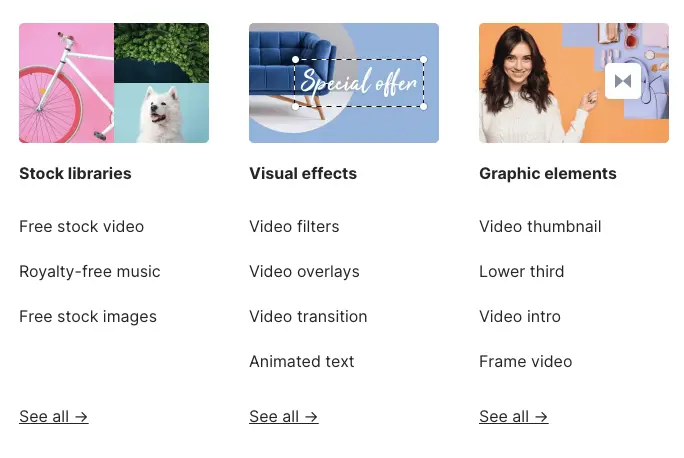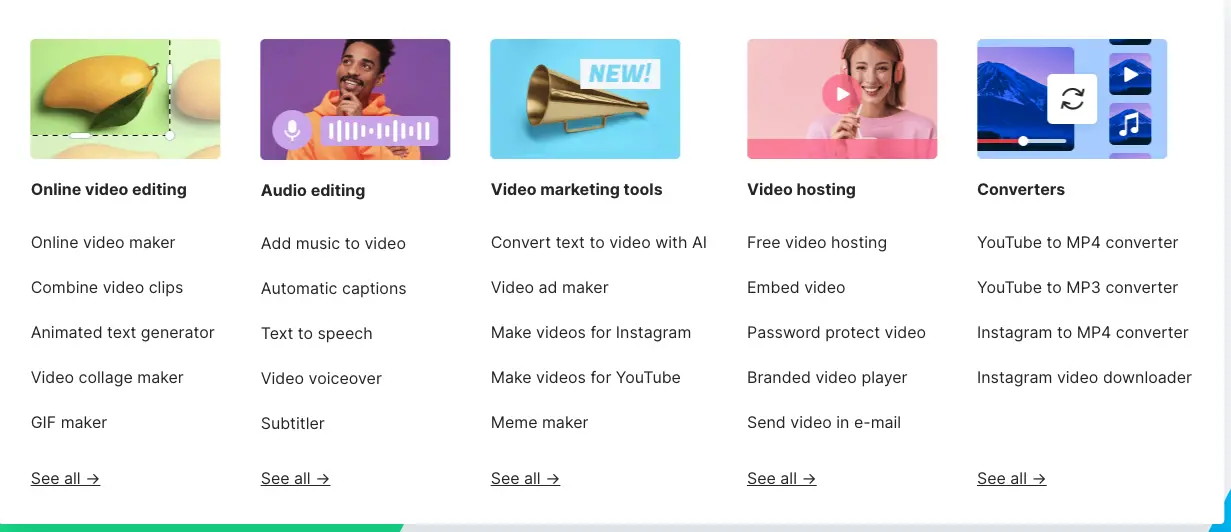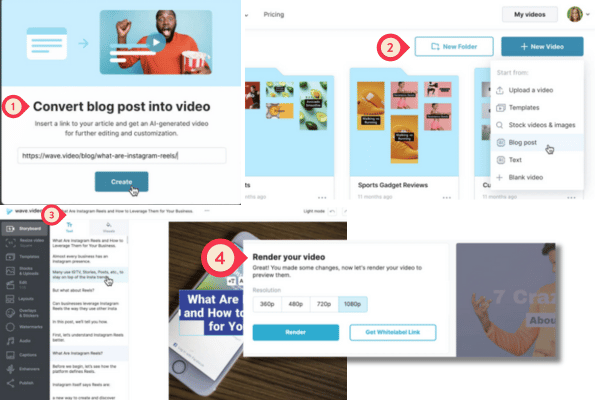Easiest platform to make and record videos
Video marketing has become a game-changer in today’s digital landscape, and Wave.video is at the forefront of this revolution. But what exactly is Wave.video? In simple terms, it's a versatile video creation and marketing platform designed to make video production accessible to everyone, from novices to professionals.
Wave.Video: The Future of Video Editing for YouTube and Social Media Content Creators.
Wave.Video: The Future of Video Editing for YouTube and Social Media Content Creators - Wave.video is an online video editor that lets YouTubers and social media influencers easily create and edit videos for their channels and platforms. With features like a web-based video recorder, video analytics, and powerful video editor, content creators can easily stream video content, host video content, and broadcast pre-recorded videos with just a few clicks. Many creators believe that video creation should be accessible to everyone, regardless of their background in video, and Wave.video aims to make that a reality. The platform also offers video tutorials to help users get started and improve their skills in video recording, using video, and creating video content for social media platforms.
One of the key features of Wave.video is the live streaming studio, which allows users to easily go live on platforms like YouTube, Facebook, and Instagram. Whether you're using a video recording app, webcam video, or live streaming from a professional camera setup, Wave.video provides the tools you need to create professional-looking content that engages your audience. The platform also offers a variety of templates and customizable themes to help users achieve the look and feel of the video they desire.

A bundle of powerful tools for the price of one.
Wave.video is an all-in-one video platform that combines five must-have products for successful video marketing. It boasts a comprehensive suite of video editing tools. Whether you need to trim, cut, or merge videos, this powerful online video editor has got you covered. Wave.video makes the process smooth and efficient, catering to all your video creation needs.
Customizable Live-Streaming Studio and Templates
Templates can be a lifesaver, especially when you're pressed for time. Wave.video offers a plethora of customizable video templates suitable for various occasions and industries. You can tweak these templates to fit your brand's style and message perfectly. This platform’s live-streaming software makes it easy to create and edit stunning video content, making your live streams professional-looking and engaging.
Secure and Stable Video Hosting
Wave.video doesn’t just stop at video creation; it also provides secure video hosting solutions and the ability to create a video landing page. This feature ensures your videos are presented professionally and are easily accessible to your audience. Additionally, you can personalize video players to maintain your unique branding.
Advanced Editing Features
For those who need more than just the basics, it offers advanced editing features. These include adjusting video speed, applying filters, fine-tuning color settings, and adding subtitles to your video, enhancing the overall video quality. This software allows you to make professional-looking videos with ease, ensuring your content stands out. It has livestreaming software makes it easy to broadcast your content to a global audience.
Adding Effects and Transitions
Effects and transitions can add a professional touch to your videos. It offers a variety of options, from simple fades to more complex animations, to keep your audience engaged. The editor that lets you create stunning video content from anywhere without the hassle of complicated software.
Incorporating Music and Voiceovers
Music and voiceovers can significantly enhance your video’s impact. Wave.video allows you to add background music from its library or upload your own tracks. You can also record videos and voiceovers directly within the platform, using the recording app. Record videos in your native language to ensure authenticity and better connection with your audience.
Accessing Stock Footage
The media library is a treasure trove of resources. You can access high-quality stock videos to use in your projects, saving you the hassle of shooting your own videos. With access to a million stock video clips, you can find the perfect footage to complement your video content.
Uploading Personal Media
If you have your own media, Wave.video makes it easy to upload and integrate it into your projects. This flexibility ensures you can maintain your unique style and branding, simply drag-and-drop video content into the editor to get started.
Organizing Media Assets
Keeping your media assets organized is crucial for an efficient workflow. It allows you to categorize and label your files, making it easy to find what you need when you need it. This feature is particularly useful for marketing agencies and small businesses looking to streamline their video production process.
Wave.video for Different Industries
Marketing Agencies
Marketing agencies can leverage it to create compelling promotional content for their clients. The platform’s versatility makes it suitable for various video marketing campaigns, taking your video content to the next level.
Small Businesses
Small businesses can benefit from easy-to-use tools, enabling them to produce high-quality videos without the need for a big budget. The software allows you to create videos in minutes, making it accessible even for those without prior video editing experience.
Educational Institutions
Educators can use it to create engaging instructional videos, enhancing the learning experience for students. With features of Wave.video, teachers can produce professional-looking videos that captivate their audience.
Non-Profit Organizations
Wave.video has everything you need as a Non-profits organization. You can harness the power of video to tell their stories and drive engagement with their causes. It makes it easy to produce impactful content that resonates with viewers.
How To Convert Text to Video Using The AI Functionality of Wave.video?
Step 1.
Open the converter
First, open Wave.video, go to the My Projects page and click on the button "+ New Video" on the right-hand side of the screen. Then, pick the suitable option from the drop-down menu.
Step 2.
Upload your text
To get an AI-generated video from your text, insert a link to your article or simply paste the text to the corresponding field and choose the desired settings for your future video.
Step 3.
Customize the video
Now, you can edit and customize the look and feel of the generated video, change text, and add a logo, if needed.
Step 4.
Publish your video
When your video is ready, go to the Publish step and choose what you want to do with it next: download the video to your computer, share it directly on social media, create a video landing page, embed it on a website, or something else.
Best SaaS Lifetime Deals for 2024 | Save Big on Software
Wave.video is a cloud-based video platform that combines video creation, hosting, and analytics in one place. This online video maker provides tools for both beginners and professionals, allowing anyone to produce stunning video content from anywhere. The platform's easy online video editing and livestreaming capabilities make it a favorite for users. See why I love Wave.video so much: it's the perfect solution for all your video needs.
In conclusion, Wave.video is an AI-powered platform that offers everything you need to take your video content to the next level. From customizable templates to advanced editing features, Wave.video provides a comprehensive solution for creating, editing, and hosting videos with ease. Try it today and discover why so many people love Wave.video!
Frequently Asked Questions
Does Wave.video offer a free plan?
Yes
Is Wave.video easy to use?
Yes. Very Easy
Is Wave.video the Ultimate Video Editing Solution?
Yes.Indeed. It has all tools integrated which makes him top in his category.
What is the Best YouTube to MP4 Online Converter?
Wave.video provides this facility.
What's the best platform to create video?
Wave.video comes on top.